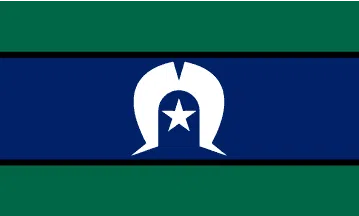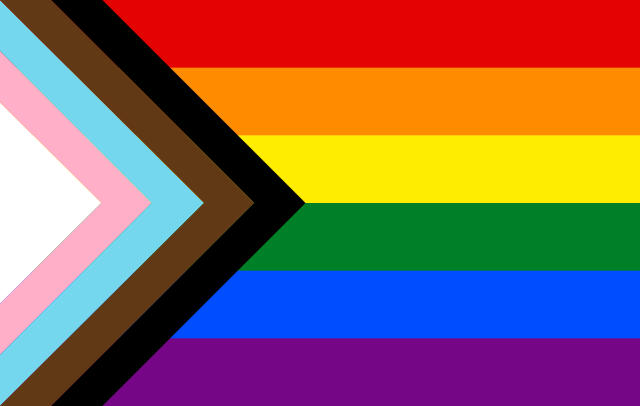how to stop allara emails going to your junk folder
If you are experiencing issues with our Allara emails going to your junk folder, please follow the steps below for the email client you are using:
To mark an email message as ‘NOT JUNK’ in Outlook / Hotmail
1. Open your Junk Email folder and select the messages you want to keep.
2. From the top toolbar, select Not junk > Not junk (or Not spam > Not spam). You can also open the message and select the It’s not junk link at the top.
3. If you’ve blocked someone by mistake, open your Blocked senders list and select ‘Remove’ next to their name.
4. Add the sender to your Safe senders list.
Unmark an email as spam in Gmail
- On your computer, open Gmail.
- On the left, click More.
- Click Spam.
- Open the email.
- At the top, click Not spam.
Tips:
- When you mark an email as “Not spam,” that email will move to your inbox and all future emails from that sender will be sent to your inbox.
- Emails from blocked senders go to your spam folder in Gmail, even if you mark their email as “Not spam.”
- To stop a message from being sent to Spam in the future, you can:
Unmark email as spam within Yahoo Mail
- Sign in to your Yahoo account on your device’s browser.
- Tap the Sidebar menu icon .
- Tap the Spam folder.
- Select one or more emails.
- Tap the More icon .
- Tap This is not spam | the email is moved back to inbox.